Amazon requires an extra step when signing up to raise funds via EasyFundraising. (Sorry!)
We have outlined the steps below. Not complicated - just annoying! ;-D
1) After you have joined EasyFundraising, use their retailer search box and type 'Amazon':
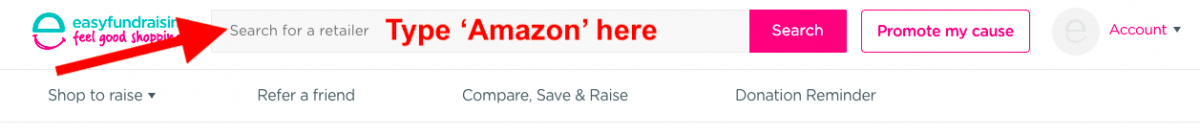
2) This takes you to a page describing 'AmazonSmile'. 'AmazonSmile' is Amazon's charity portal. It uses your same Amazon account, same prices, etc - just a different 'door' into Amazon's website - so that Amazon can make a donation when you shop. If you wish to sign up with 'AmazonSmile, just click the 'Visit AmazonSmile' button:
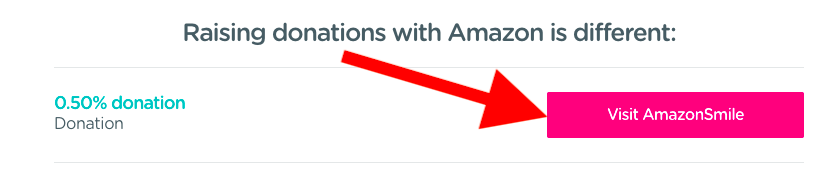
3) This takes you to AmazonSmile where you can choose a charity to support. If you would like to support Othona West Dorset, type 'Othona' in the search box and follow the final steps:
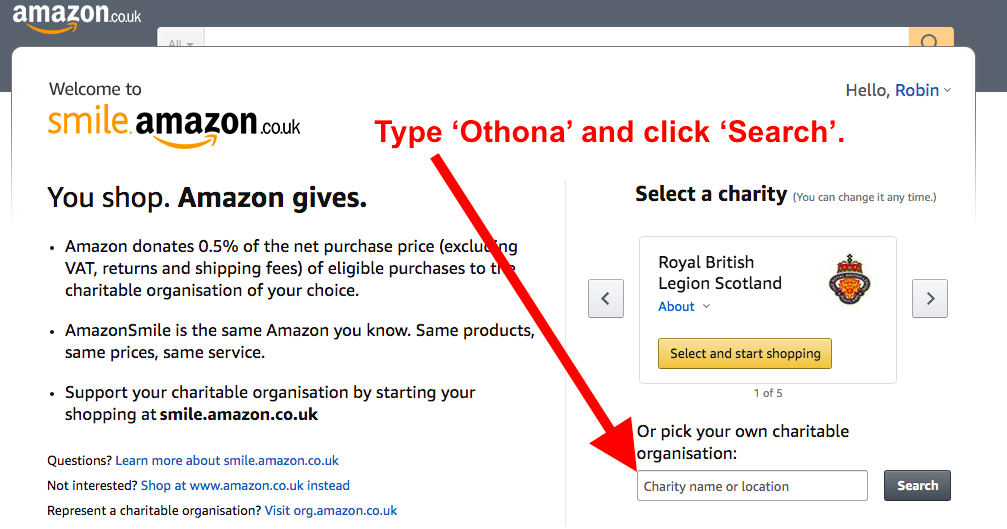
HEADS UP! The 'Othona' address that appears is confusing but it IS us! (It's part of the Community Secretary's address):

If you choose to sign up, Thank you! If you don't, no prob. Thank you for having a look. :-D
If you have any questions about setting up or using AmazonSmile, email us (bookings@othona-bb.org.uk) or ring us (01308 897 130).
